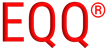EQQ Standard Edition
Simplify the complex
Simple for Users, Precise for Recipients
Unique, special reports from your business data are often very difficult or impossible to obtain in a timely manner. The database is a very complex set of tables linked together in very precise ways. The tool for working with the database is a Structured Query Language (SQL). It is a programming language.
EQQ provides a clean, modern user interface that operates on your choice of browser in simple business English, not SQL. It buries most of the SQL jargon so users don’t need to comprehend it.
In fact, based on actions users take in the EQQ interface, it actually creates SQL code.
Some query recipients, especially outside your company, will have very precise requirements about the what they need to receive – to exactly fit their own data standards and characteristics, not yours. EQQ makes it easy to achieve that.
Standard Edition Features
USE QUERIES
Most EQQ Users are Query Users. They each use a few queries created by a Query Creator.
Their job may be anywhere from entry-level to senior executive, owner, founder.
User Experience
Sees a list of available queries with simple, descriptive names and selects the one they want to run.
Enters parameters to limit the results to just what is needed and clicks the Run button.
EQQ generates the results
User Action Results
The results are displayed on the user's screen
Usually saved in one of several standard document formats for further use or transmission to an authorized recipient.
MANAGE QUERIES
Query Creators create and update queries to meet specific needs for some subset of the Query Users.
They can be experienced employees in your organization. Often, those who are adept Microsoft Excel® or Google Sheets® users become good Query Creators.
You can also engage an outside resource part-time to be a Query Creator, or obtain that service from us.
User Experience
Sees a list of existing queries. Can choose to edit one, create a new one, or clone an existing one to create a new one quickly and easily.
Steps to create a new query:
Select a View as the source data and give the new query a name.
Select data columns from the view to be in the query.
Optionally:
- Rename some columns to be more user-friendly
- Create new columns and apply simple expressions to create their content
- Apply Conditions to refine what will always be selected
- Perform Grouping on the selected data columns
- Pivot some of the query's columns
Usually:
- Provide a set of Parameters for the Query User to apply when running the query. A date range is a very common example.
- Provide some simple specification of a Sort By sequence for the results.
Save, Test, and Activate the query
User Action Results
The query is saved as a Stored Procedure and, if its status is Active, it will be listed and accessible to Query Users.
Strong security. It is always a Select query, meaning it only reads data from the view. Can never update (change) or delete data.
MANAGE VIEWS
View Creators provide the starting points for sets of queries. Think of a view as “All about” some aspect of the business and its data.
A view can be created within EQQ as described here.
Or it can be written by a SQL expert and Imported into your EQQ installation.
Creating views is somewhat more challenging than creating queries because it does require understanding SQL.
User Experience
Sees a list of existing views. Can choose to edit one, create a new one, or clone an existing one to create a new one quickly and easily.
Steps to create a new view:
- Provide the name for the new view and some simple descriptive information about its scope.
- Choose tables to participate in the view from a list of all tables in the source database.
- Verify or set the links (JOINs) among the chosen tables.
- Choose one or more columns from each chosen table.
- Optionally rename some columns or apply simple "expressions" for more recipient-friendly results
- Optionally apply Conditions to refine what will always be selected.
- Save, Test, and Activate the view.
User Action Results
The View is saved, and if its status is Active, it is listed for use when a Query Manager creates a new query. Or when a newly-crafted view is Imported into your EQQ installation.
SECURITY ADMINISTRATOR
User Experience
- Establishes security controls enforced for all users: Length, complexity, and duration of passwords and MFA requirement.
- Assigns one or more of the User Roles to each user.
- Disables access of a user when necessary.
User Action Results
Ensures that EQQ is set up to operate with security that meets or exceeds the licensed organization's security requirements.
SETTINGS ADMINISTRATOR
User Experience
- Sets or updates the list of databases from which Views can be created.
- Sets where certain data files are stored.
- Handles application of new or updated EQQ License.
User Action Results
Ensures that the EQQ application is configured satisfactorily and able to operate with at least one source database.
Implementation and Support
Every EQQ Standard Edition license includes:
- Comprehensive documentation with step-by-step guides
- Email support with 24-hour response time
- Regular software updates with new features and improvements
- Access to knowledge base with best practices and tutorials
Standard Edition Pricing
5-User Base Price
$125.00 / month
- All Standard Features
- Licensed Users: Minimum of 5. Add more now or later
Not Sure If Standard Is Right For You?
Try our free edition for 2 months to experience EQQ with your own data before making a decision.
Start Free TrialOr schedule a personalized consultation with our solutions team.
Request ConsultationFrequently Asked Questions
How many users can I add to the Standard Edition?
The Standard Edition starts with a minimum of 5 users, but you can add additional users at any time as your needs grow.
Can I upgrade to the Extended Edition later?
Yes, you can easily upgrade from Standard to Extended Edition at any time. Your existing setup, queries, and reports will be preserved.
How long does implementation take?
Most customers are up and running with the Standard Edition within 1-2 days. With our optional installation services, you can be operational even faster.
Need Help Choosing the Right Edition?
Our team is ready to help you select the best EQQ solution for your business